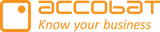accoPLANNING Professional Update Release Notes - v1.0.64.6 (01/02/2024)
accoPLANNING is back with our first update for the year!
🚀 New features
Vastly improved paste-from-Excel functionality!
Big on Excel? You can now paste ranges of cells copied from Excel across measures, data types, and even including null or empty cells
Introduced style themes to accoPLANNING. These can be found in Formatting Settings -> Settings -> Themes
Choose between Minimal, Business, and Contrast
🌟 Improvements
Cell dropdown can now be activated on the same cell repeatedly
Fixed grid style "none" option not working - freeing you from straight lines once again
Force manual column width now works on visuals with only measures
Fixed potential issues with data transmission chunking
Styles applied to a custom calculation will now remain after renaming it
Custom Calculation search menu UI has been made more space efficient and user-friendly
"Reduce data exposure" introduced in v1.0.63.6 has been renamed to "Send only keys"
Find our guide on Send Only Keys at the bottom of this page
❌ Known issues
Custom Calculations don't always update values
Degraded splashing performance is slow when Custom Calculations are present (to be fixed in next version)
Column widths can be set to lower than 50 pixels, their actual minimal value, potentially creating visual issues (fixed in next version)
We are hard at work on the next version of accoPLANNING. Look forward to expansions to dropdown and hiding columns in flat view!
The new release is now available from AppSource