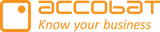Add new rows - Why, How, What
It is very likely that you want to be able to add new rows to your accoPLANNING table.
This guide will demonstrate three different ways to configure accoPLANNING to add new rows:
Using two accoPLANNING tables
One empty row
Multiple empty rows
Adding new rows to accoPLANNING is not as straightforward as editing existing rows, since it requires some configuration. However, it is not difficult at all to configure.
To add a new row in accoPLANNING, there must be an empty row where data can be inserted. However, if a row is empty, it will not be visible in accoPLANNING. Therefore, we must have at least one column that is not empty where all measures are empty and are therefore open to receive new input.
This guide will demonstrate three different ways to configure accoPLANNING to add new rows.