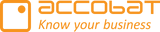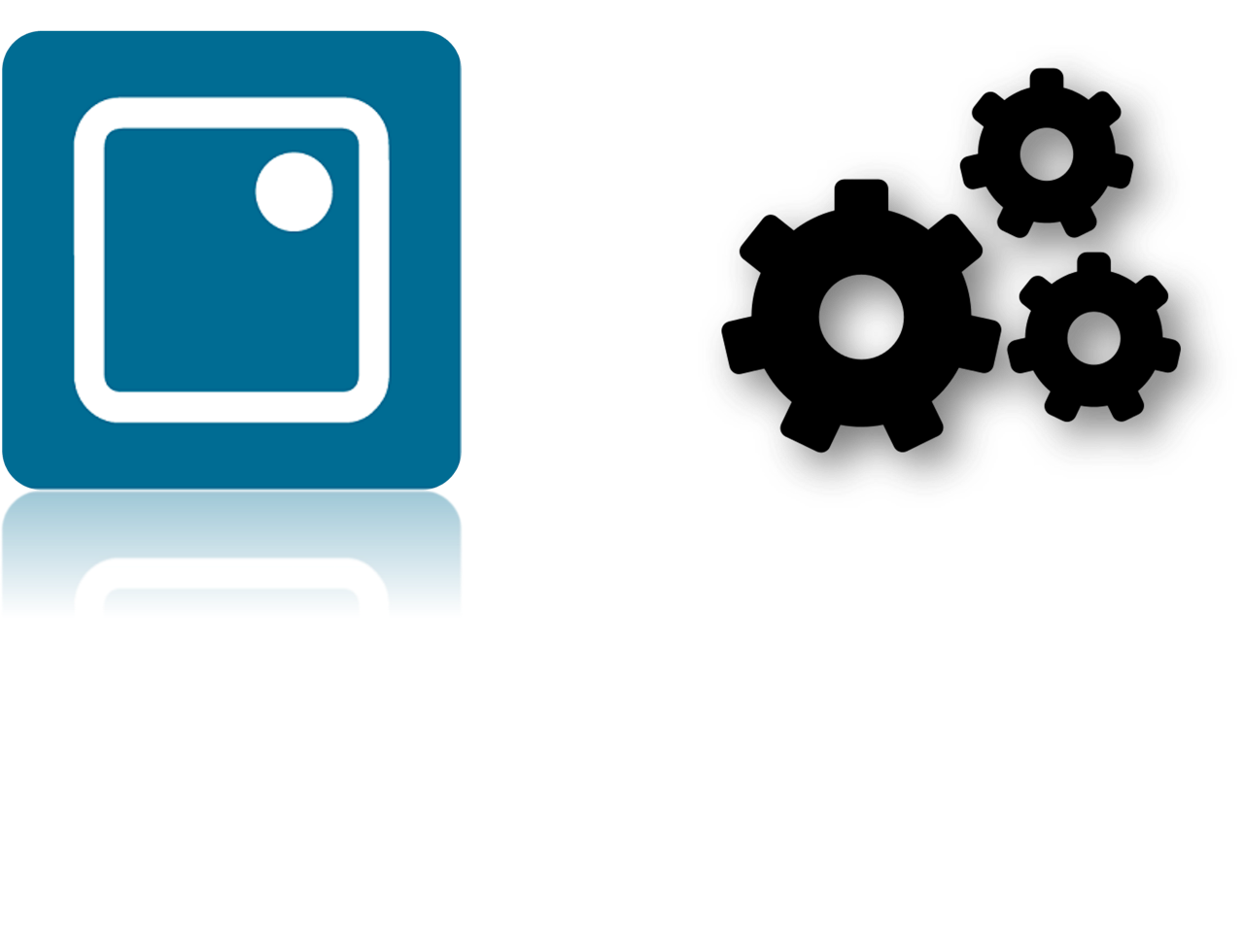
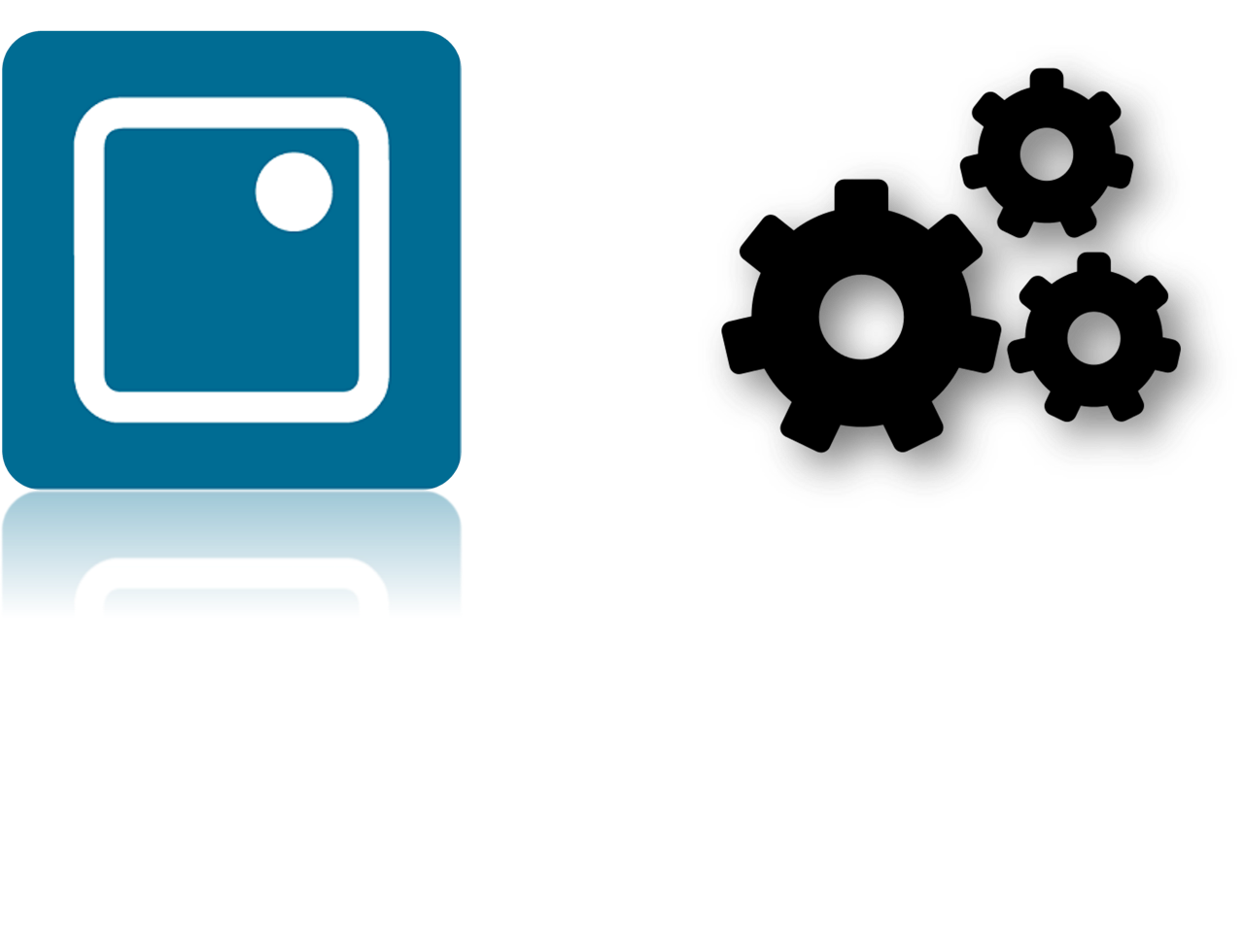
Introduction
When setting up accoPLANNING it is advised to also set up an audit log to log user input. This provides documentation in case of deviations and allows users of the app to see what other users have input and makes for an easy way to analyze and distinguish between data.
The audit log in accoPLANNING can be customized in many ways. The Audit Log is a standard table that can be filled with data from the different accoPLANNING grids in the PBIX.
In this guide, we will go over two different ways of setting up the Audit Log, showing values for ‘Quantity’ and ‘Amount Writeback’, per user input.