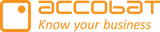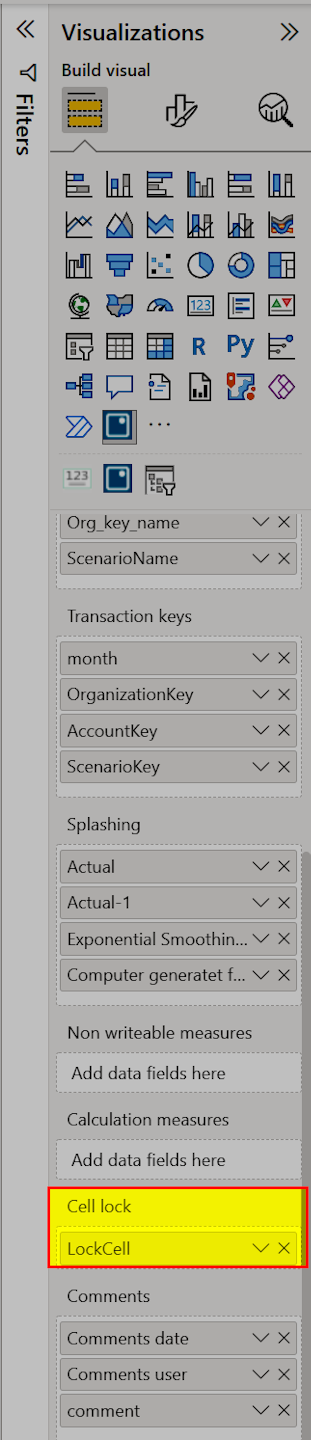
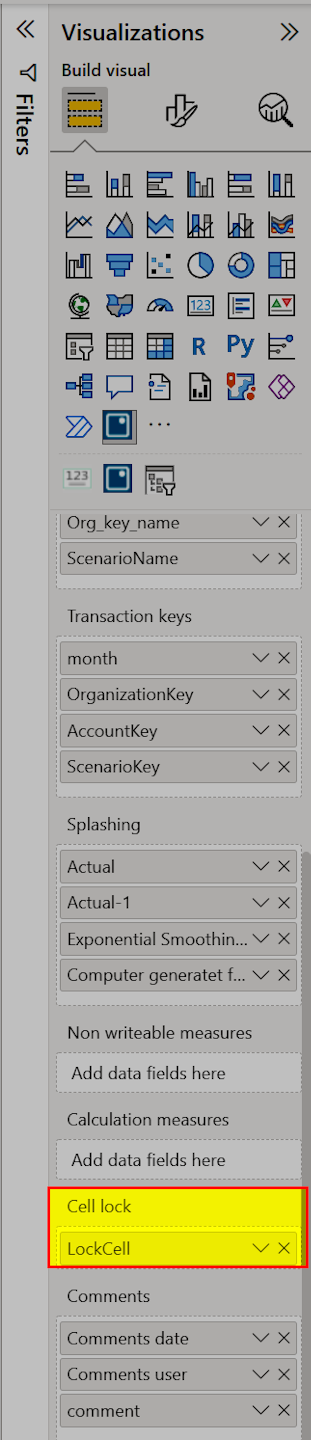
Cell Lock Configuration
when creating an accoPLANNING visual it is relevant to lock cells in different cases. This is for example locking cells determined by the planning version selected where Forecast 6+6 only would be relevant to plan on from July to December. January to June will be locked and show realized numbers. Another example of cell lock could be locking the planning in different areas of the organization where the planning is fulfilled.
This section is divided into two subcategories; Version and organization. However, the first thing to clarify is where the lock cell measure is placed in the accoPLANNING visual - see the picture on the left.