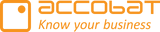Setup Error: Using a Time Dimension with a unique name for each month for every years:
Wrong result:

Right result

If the option to display empty cells/rows/columns is enabled, accoPLANNING will also show all possible combinations of dimensions, even if the value is empty. This means that if you have a year dimension and a month dimension, the system will combine the years and months and display all outcomes based on those combinations.
To avoid having more than 12 months per year, you need to establish a naming logic that reflects the relationship between years and months. In this case, do not use a combined description for month and year (e.g., "January 20217"); instead, just use "January" for the month. The green options below will work, but the red options will generate a column for each unique "datekey" for every year.
If you want to have a timestamp that combines year and month in your writeback table, you can add this to your "transactionskey" area. Please note that this must be a measure.