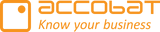The settings transfer
As part of update 1.0.69.9, the formatting settings received an overhaul to make them more user-friendly by, among other things, optimizing the position of certain settings, adding better controls, adding tooltips, and changing certain setting names.
There are some things to note:
The settings transfer only happens in edit mode. Any instances of accoPLANNING that are only used while in read mode will remain the exact same.
The transfer is activated via the formatting settings panel, which should be empty except for a "Settings transfer" category. Follow the instructions found within this category.
The transfer should take less than ten seconds.
It is recommended you restart the visual fully after saving the transfer.
While we have taken extensive efforts to ensure none of your settings are changed in the transfer, if it should happen we strongly recommend you read the last page of this guide.
In the following pages we will describe some of the positive changes the update brings.