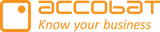Intro
To follow this guide it is recommended to read the following guids first -> LINK
accoPLANNING needs a DirectQuery connection to run live data when data input is placed in the table. However, DirectQuery mode significantly impacts performance, especially when the data amount is large.
To accommodate this issue, it can be an advantage to split the table into two views, one in import mode and one in DirectQuery mode. accoPLANNING sends delta values to the writeback table, ex. if you pass 120 to a cell that already contains 100 the amount received in the writeback table is 20, and this function makes it possible to divide the table into two tables.
In this guide, we will demonstrate how, when, and why direct query mode, import mode, and dual mode are used, to enhance the performance of accoPLANNING in power bi.