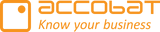Problem Description
This issue occurs when blank transaction keys are written to the writeback table, resulting in missing or incomplete information.
The problem typically arises when:
The user has filtered down to a very specific combination (for example, planning for part of the year).
The user then attempts to enter data in a cell where there are no existing records for that combination.
Because all filters are applied, Power BI and accoPLANNING have no knowledge of the missing transaction keys.
From the user’s perspective, it may look valid, but in reality, the transaction key is written as NULL, and the amount is stored on an otherwise empty line.
Root Cause
When filtering is applied at a granular level, Power BI does not maintain awareness of transaction keys that are outside the current filter context.
As a result, new data entered in filtered cells lacks a valid transaction key reference.

Example DAX:
FilterRowsYear =
IF (
SELECTEDVALUE ( 'FilterValgRows'[FilterType] ) = "NOT_SHOW",
VAR YearHasData =
CALCULATE (
SUM ( [Amount] ) + SUM ( [Amount2] ),
REMOVEFILTERS ( 'Date' ),
VALUES ( 'Dato'[Year] )
)
RETURN
IF ( YearHasData <> 0, 1, 0 ),
1
)