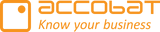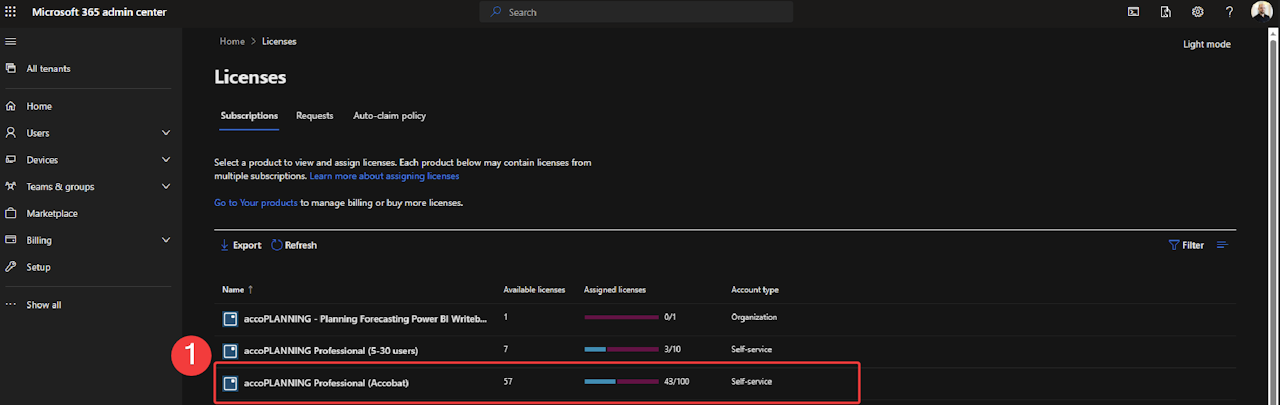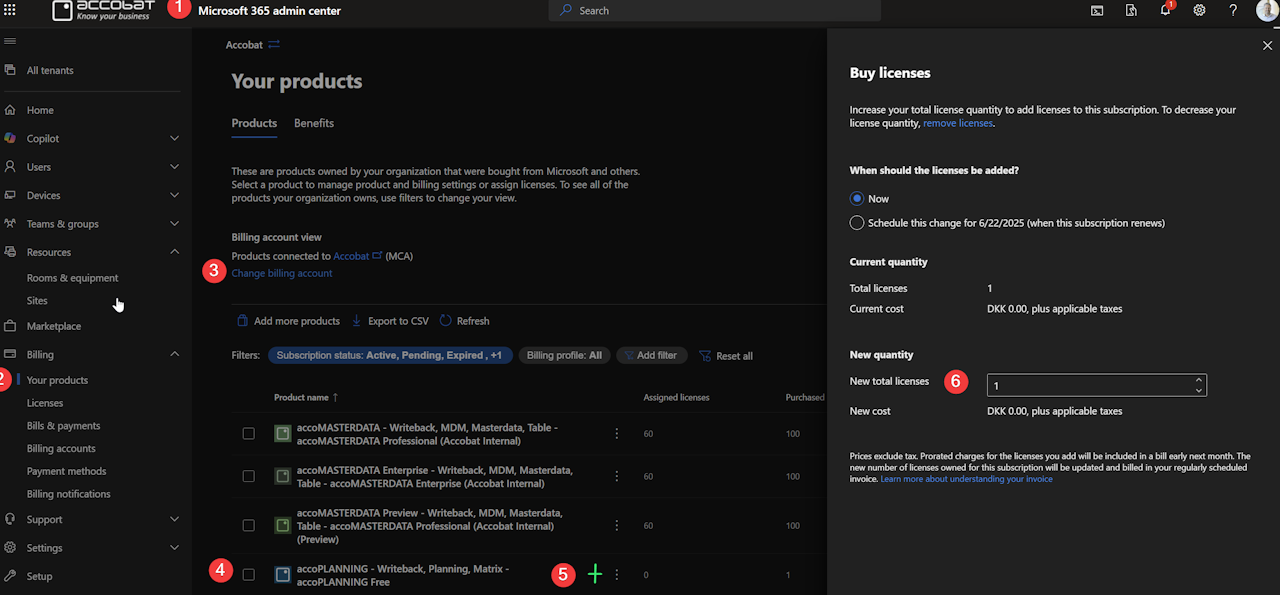
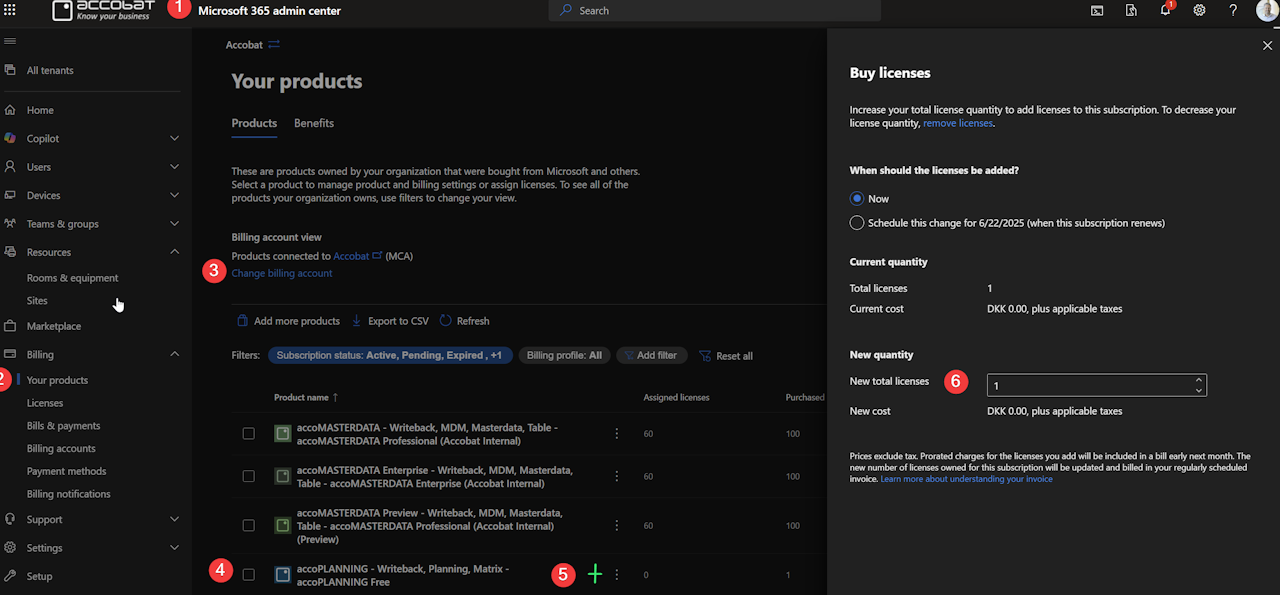
Licenses Overview
Navigate to the licenses section in Microsoft 365 Admin Center:
(you might need special admin rights to be able to allocate licenses. Talk to your IT-department if you don't have access)
Click “accoPLANNING” in the list and you will be able to allocate licensing to other users or groups, though the next screen.
You can also use this link to manage your accoPLANNING subscriptions:
In the area you can be add and remove license.
Learn more about how to manage apps her: