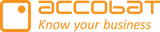Introduction
For the accoPLANNING visual to work, you'll have to setup a writeback table in Azure. You will need a writeback table, because the input you enter in the visual has to be stored somewhere and imported back into Power BI. The reason that it needs to be a cloud-based table is, it has to send data back to the table through a DirectQuery connection and that is possible with Azure.